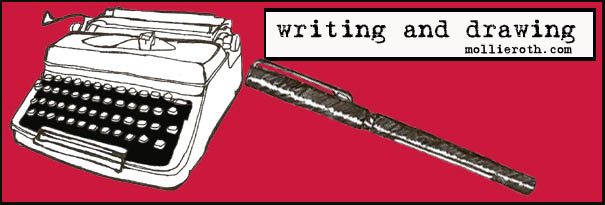So, I am back working on Tanked. I have nearly all of my scenes animated in Flash, and I am working in Premiere to piece everything together. After that, I will record sound. But before I get to that, I have been hitting a few snags. I think I kinda lucked out on the first episode as far as technical hang ups, and now I am getting them in spades. I do not really even know what "in spade" means, I even looked it up and got no real answer. I had a similar thing happen when I was asking my google search what it may be that I was doing wrong, and what I needed to do to make it right with this project. You see, I make all these in flash , export them to Quicktime, and then import them in to Premiere(and then back out again as a Quicktime or something You Tubeable.) Each transition came up with some sort of problem.
All of the images I use for Part Two have been either created in Illustrator, or live trace tooled from Photoshop to .Ai. The intent with doing it in this way was so that the final product would have a better picture quality. In doing so I got the "bigger is better" notion as far as file size went and made the Flash document properties to reflect a larger screen size, not realizing that consistency was key when exporting them as Quicktime. I kept getting parts in my videos where bits of images would break up(like the image above). I thought it was just part of the process, and I would just try again and get the same results. When I figured out the sizes had to be the same, I changed the Quicktime settings to my randomly assigned numbers I made up for the Flash documents. The result seemingly worked, as a Quicktime file. However, Premiere is a little bit more sophisticated and wants everything all orderly. Apparently there is some sort of standard for these things, and I am finding out the hard way. 720px by 480px 29.97fps seems simple enough, but applying these parameters to several files that I thought were completed is going to be a bit of a chore, especially on a few with complicated bits of animation.But I have to admit, I do love it.